To display the quadrature channels I and Q modem SLM-7650, I had developed a simple device.
The device is based on the STM32F103RBT6 chip with 2.8" TFT screen. Demo board can be easily bought on e-Bay.
To connect to the modem uses three wires: PB1 --> Q, PB0 --> I, GND -->GND.
Also for correct operation ADC need to remove the resistor R7.
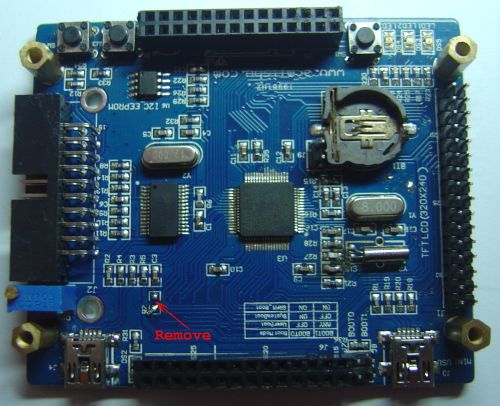
During the reception of satellites you can easily see the constellations (BPSK or QPSK).
Programming the microcontroller STM32F103RBT6 is very simple:
1. Install USB-COM port PL-2303 drivers.
2. Connect mini-board to USB computer.
In device manager you can see:
Please remember the port number. Disconnect the mini-board.
3. Next, install USB Flash Loader Demonstrator.
4. Shorted programming switch.
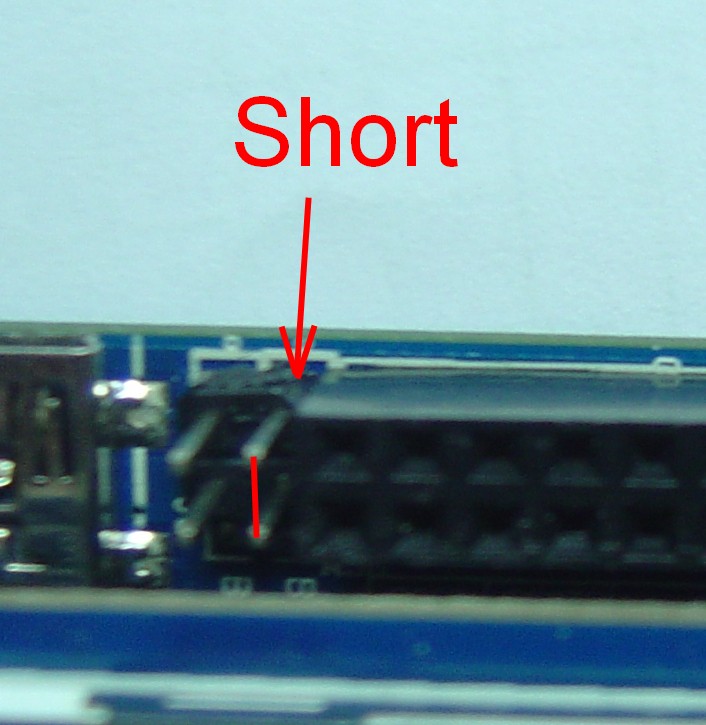
5. Connect mini-board to USB.
6. Run USB Flash Loader Demostrator and specify the com port.
7. Press Next.
If you get an error message, then press the reset button and continue by pressing NEXT.
, reset button --->

8. After successful identification chip, you should see:
9. Press --> Next, you see:
10. Press again --> Next and you see:
11. Specify the path to the firmware hex-file. Firmware is available in two version.
For TFT board Rev 4.0 and Rev 3.0 here >>>. For the older board Rev 2.0 here >>>.
Set --> "Erase all pages (faster)". Press --> Next.
After successful programming, you should see:
12. Press --> Finish. Disconnect mini-board. Remove short circuit in programming switch.
13. Connect mini-board to SLM-7650 modem, and Power ON.
14. Enjoy !!!
-------------------------------- Added 23 Oct 2012 ---------------------------------